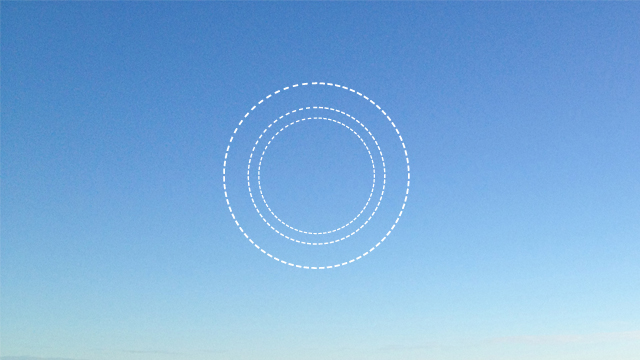For a while now I’ve been hearing that to make a dotted, dashed or any kind of non standard line in Photoshop you need to go back to illustrator (which I simply can’t stand). The solution as always turned out to be VERY simple. You can make dotted, dashed or any other kind of grungy lines in Photoshop and you can even make them curved to your liking.
That can apply to both making a nice looking separator, or creating a whole character outline that way. So here’s how to do it:
First, using the Pen Tool create your desired path. I created a simple combo of a curved and straight line to better show how it can work for you.

Then using the Text tool and a desired font just add some text on the path starting at the very beginning. Your Text Tool icon should change and have a little line underneath it. That means that when you apply the tool it’ll create the text on a path. Once you’re there start adding dashes or dots, or whatever you like. If you’re at an intersection and for some reason it doesn’t look good remember that you can add a space and change the spacing using alt + arrow keys to make it just right.

You end up with something like that (I had to do some letter spacing adjustments on the intersection and to show it off even more I used both dashes and dots in this tutorial but you can use either one. After you’re done you can either rasterize the text or click on another layer to hide the path line (they won’t show up in the final design anyway). Enjoy!
![]() You can also use it on Shapes like rectangles, circles and polygons (remember to use the letter spacing to fix gaps). To do so you select a shape (in my case a circle) and change it’s settings to create a path based on a shape instead of color filled shape. That’s the second icon in the toolbar. With that you can create things like badges and poster elements with ease. Here’s an example:
You can also use it on Shapes like rectangles, circles and polygons (remember to use the letter spacing to fix gaps). To do so you select a shape (in my case a circle) and change it’s settings to create a path based on a shape instead of color filled shape. That’s the second icon in the toolbar. With that you can create things like badges and poster elements with ease. Here’s an example: