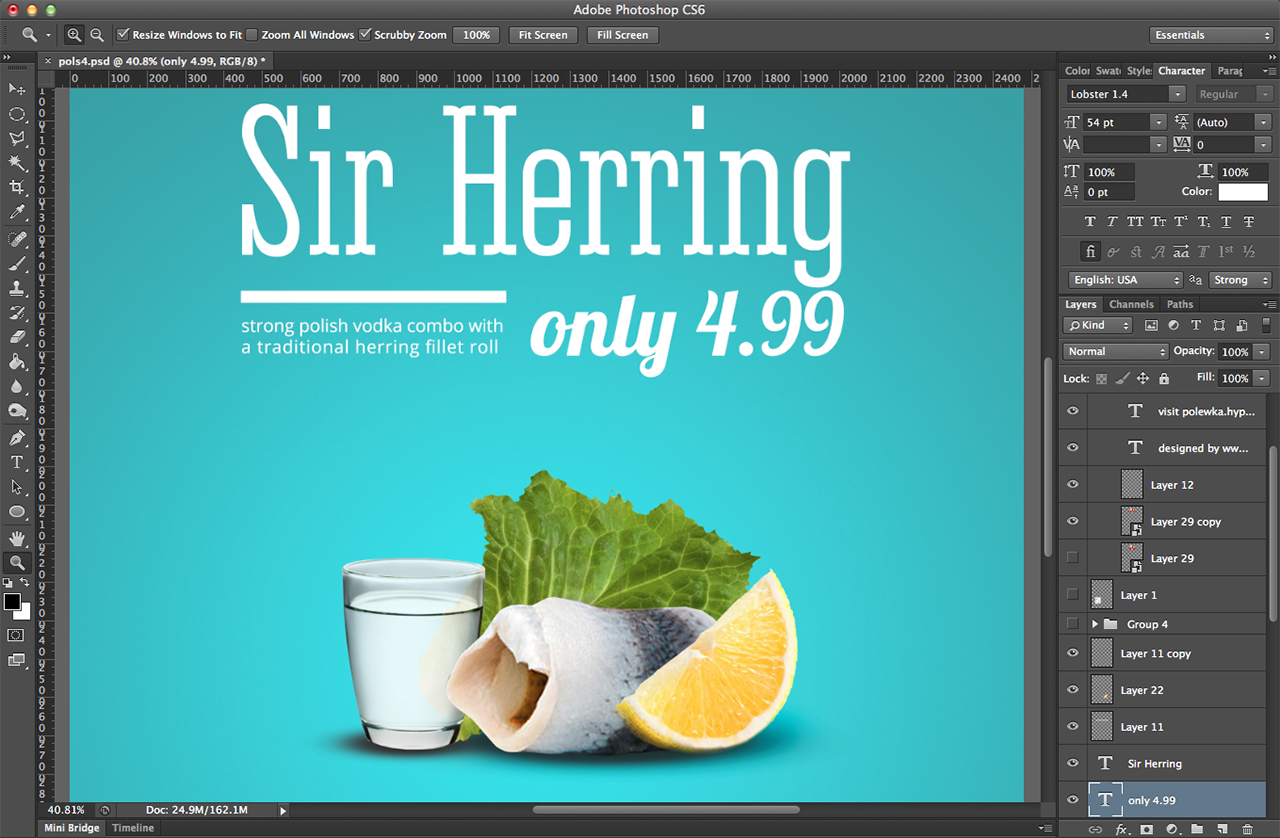
Photoshop CS6 was released quite a while ago, but as usual, the first versions are ridden with bugs and generally slow, so I finally bought the update yesterday and wanted to share my impressions about it. There was one annoying (very annoying) bug with Middle-Eastern typography setting (instead of East Asian) that I resolved, but more on that later. Now let’s get to what’s cool:
1. You can now duplicate anything (any number of selected layers or even a layer group) by pressing Command + J. Until now you were only able to do that to text fields and single layers, and had to right-click on the layers palette to do the rest. That speeds up the process significantly and for me is a killer feature (it should’ve been implemented years ago tho ;P)
2. You can now also copy shape attributes and paste them onto other shapes (for example a shape’s colour is it’s attribute so now it’s easier to colorize more shapes without the color overlay layer style)
3. Layer search – This is awesome as it actually is very useful, but you should be able to confirm the search, because it might get a bit confusing at times. But overall great feature!
4. The dark interface – well it just works, and is much better for working with most images.
5. Vectors now align to pixels the right way, as before it was too easy to create antialiased “half-pixel” lines on the edges of vector shapes which was a big pain. Now it’s gone and vectors look sharp again.
The bad thing is that some tools sometime get stuck, shift key sometimes works & sometimes doesn’t for moving objects, there are still some performance issues, and a lot of small annoyances (sometimes international fonts don’t work for no apparent reason), but they are not big enough to justify going back to CS 5.5.
The trouble began when I changed the default Text Engine option (Preferences / Type) from East Asian to Middle Eastern. My computer was freezing for a few seconds a lot and it was impossible to do any work. It turned out it was a process called typed that was taking a lot of my Mac’s resources.I googled it and found a couple of solutions, but what worked for me was in the main menu “Type” option I chose “none” for the Font Preview Size. Problem solved (for now) but it was annoying.