
Photoshop CS6 has brought a couple of great and not so great additions to the world’s most popular pro graphics app that we already covered. But now after over two months with it the little annoyances don’t seem to be going away in an update anytime soon.
Especially since Adobe has decided that we won’t get a CS7 and should all use Creative Cloud instead. On one hand the deal is great (and pays for itself usually with a portion of a project) but abandoning CS5 and CS6 users and leaving them with not-fixed bugs is kinda not-cool Adobe!
The Font bugs are the most common and most annoying – some fonts take a VERY long time (seconds) to load even on a Retina Macbook Pro with 8GB’s of RAM. Some fonts are smaller in size visually than others, but Photoshop proclaims them bigger for some reason. Setting a consistent font-size among lots of text-fields can be a pain.
I’m keeping the CS6 license, but will probably upgrade to Creative Cloud quite soon. Does anyone know if the CC version of Photoshop (yes it’s apparently a different version with a different update cycle) has those type tool bugs fixed?
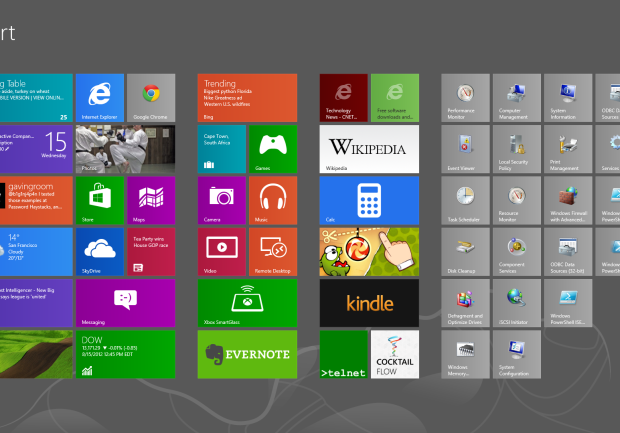



 When the web first started, all websites were just about presenting content. Or to be more precise – information. It was a simple, high contrast design, with white background, black text and blue, underlined links. It’s been many years since then, although I remember using a lot of these principles when building websites back in 1998. They were easy to read, and the lack of multimedia due to slower connections at the time, was in fact a blessing that let us fully appreciate content.
When the web first started, all websites were just about presenting content. Or to be more precise – information. It was a simple, high contrast design, with white background, black text and blue, underlined links. It’s been many years since then, although I remember using a lot of these principles when building websites back in 1998. They were easy to read, and the lack of multimedia due to slower connections at the time, was in fact a blessing that let us fully appreciate content.



 This of course led to websites being done ESPECIALLY for IE6 and for the rest of the world. Twice as much work. Or actually more, since IE6 had it’s humors and wasn’t really following standards, so it was all a hit or miss scenario constantly. And as years have gone by, the usage of IE6 was shrinking, but not fast enough so it’d be convincing for a client to skip IE6 version of the site. Even at 25% of the market (and it still has more than that, significantly more) nobody would decide to skip IE6 version while building a site.
This of course led to websites being done ESPECIALLY for IE6 and for the rest of the world. Twice as much work. Or actually more, since IE6 had it’s humors and wasn’t really following standards, so it was all a hit or miss scenario constantly. And as years have gone by, the usage of IE6 was shrinking, but not fast enough so it’d be convincing for a client to skip IE6 version of the site. Even at 25% of the market (and it still has more than that, significantly more) nobody would decide to skip IE6 version while building a site.

