
It’s been a long time since the last version of pixelmator hit the internets, and now the long awaited 1.6 is out. Was it worth it? Is it super-cool? Is it a photoshop killer?
Well sort of
What we get in 1.6 is the long awaited layer groups (FINALLY!) which are done much nicer and user-friendly than in Photoshop. So yeah, this is a big plus.
We also get performance improvements and 64 bit / Grand Central Dispatch and all that other technical mambo jumbo. Bottom line? It’s 40% faster. This is of course always a good “feature”.
Precision transform tools are now more precise, rulers are now more ruler’y and there are supposed to be little tweaks here and there.
Still no real text tool though which is a buzz kill because that is the only major feature setting the app a bit behind but hopefully we’ll see text tools in 1.7. I’d just hate to wait for it for a year ;)
Overall performance is much better, and I love the new layer groups.
There’s also importing from devices such as cameras, iphones, ipads, and exporting to popular social sites. Might come in handy, although I don’t think it’s as important as the text tool ;)
So yeah, it got better, and closer to beating photoshop’s price-to-quality ratio. A good app and you should at least give it a try at pixelmator.com

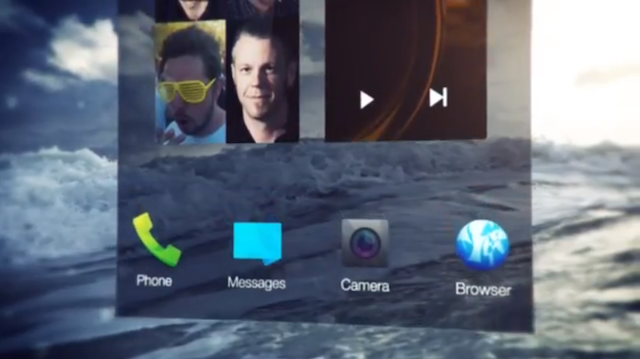













 Expansion in the creative field is a must nowadays, since everything seems to be running faster than us. The technology, other designers, recession of the currency. And so on. So we either try to outdo ourselves in one area – focusing on being great at one specific tasks – and hoping that we will be chosen because of the amount of skill we have. Or we try many different things like adding flash animations, video editing, sound editing, and not being too good in any of them.
Expansion in the creative field is a must nowadays, since everything seems to be running faster than us. The technology, other designers, recession of the currency. And so on. So we either try to outdo ourselves in one area – focusing on being great at one specific tasks – and hoping that we will be chosen because of the amount of skill we have. Or we try many different things like adding flash animations, video editing, sound editing, and not being too good in any of them.
